Optiplex 380 STOP Error: NMI Parity Check/Memory Parity Error
I received a support ticket today from one of our schools saying they had a strange error coming up. I asked the usual questions like did you reboot, what color is the screen, etc. She said it was the BSOD, but it looked different. After going to take a look at the machine I saw the error and I hard rebooted the machine. I came to see this error:
At first thought I figured this was a memory error, but it was not. After I removed each stick of RAM one-by-one the error persisted. After a bit of Googling I ran across this article. http://www.dell.com/support/troubleshooting/bz/en/bzdhs1/KCS/KcsArticles/ArticleView?c=bz&l=en&s=dhs&docid=604790
This says it's a NIC issue and you can fix it by uninstalling the old driver and reinstalling. This, however, was not the case. The NIC was failing at POST, far too soon for a driver to be the issue. I also updated the BIOS to A07. (Was on A01) This did nothing as well.
I resolved the issue by adding a NIC into the machine and completely disabling the onboard NIC.
At first thought I figured this was a memory error, but it was not. After I removed each stick of RAM one-by-one the error persisted. After a bit of Googling I ran across this article. http://www.dell.com/support/troubleshooting/bz/en/bzdhs1/KCS/KcsArticles/ArticleView?c=bz&l=en&s=dhs&docid=604790
This says it's a NIC issue and you can fix it by uninstalling the old driver and reinstalling. This, however, was not the case. The NIC was failing at POST, far too soon for a driver to be the issue. I also updated the BIOS to A07. (Was on A01) This did nothing as well.
I resolved the issue by adding a NIC into the machine and completely disabling the onboard NIC.


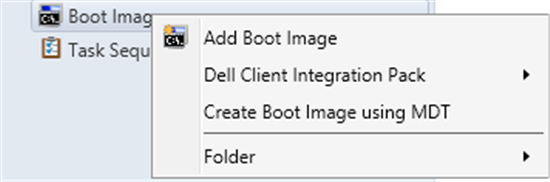
Comments
Post a Comment